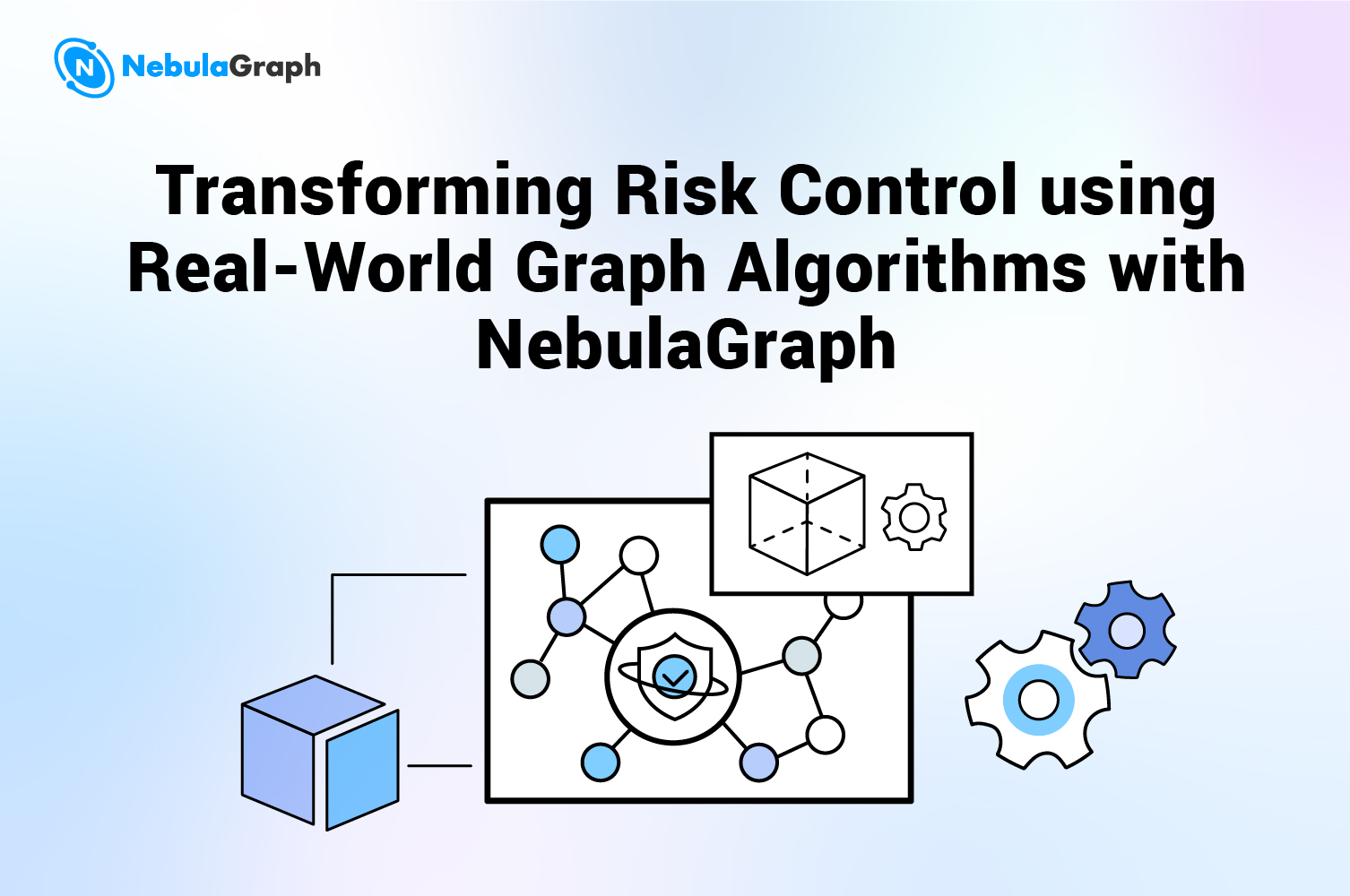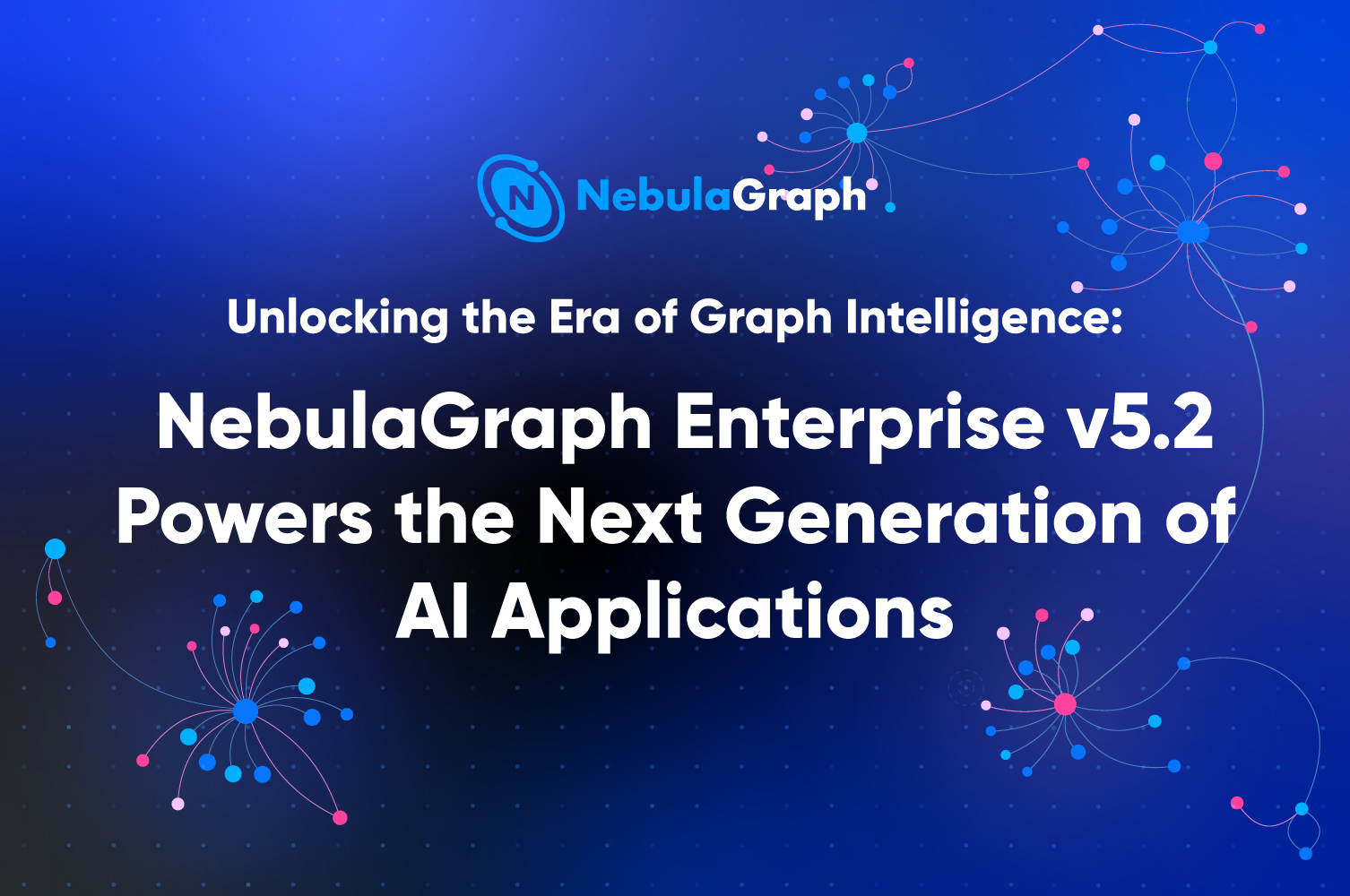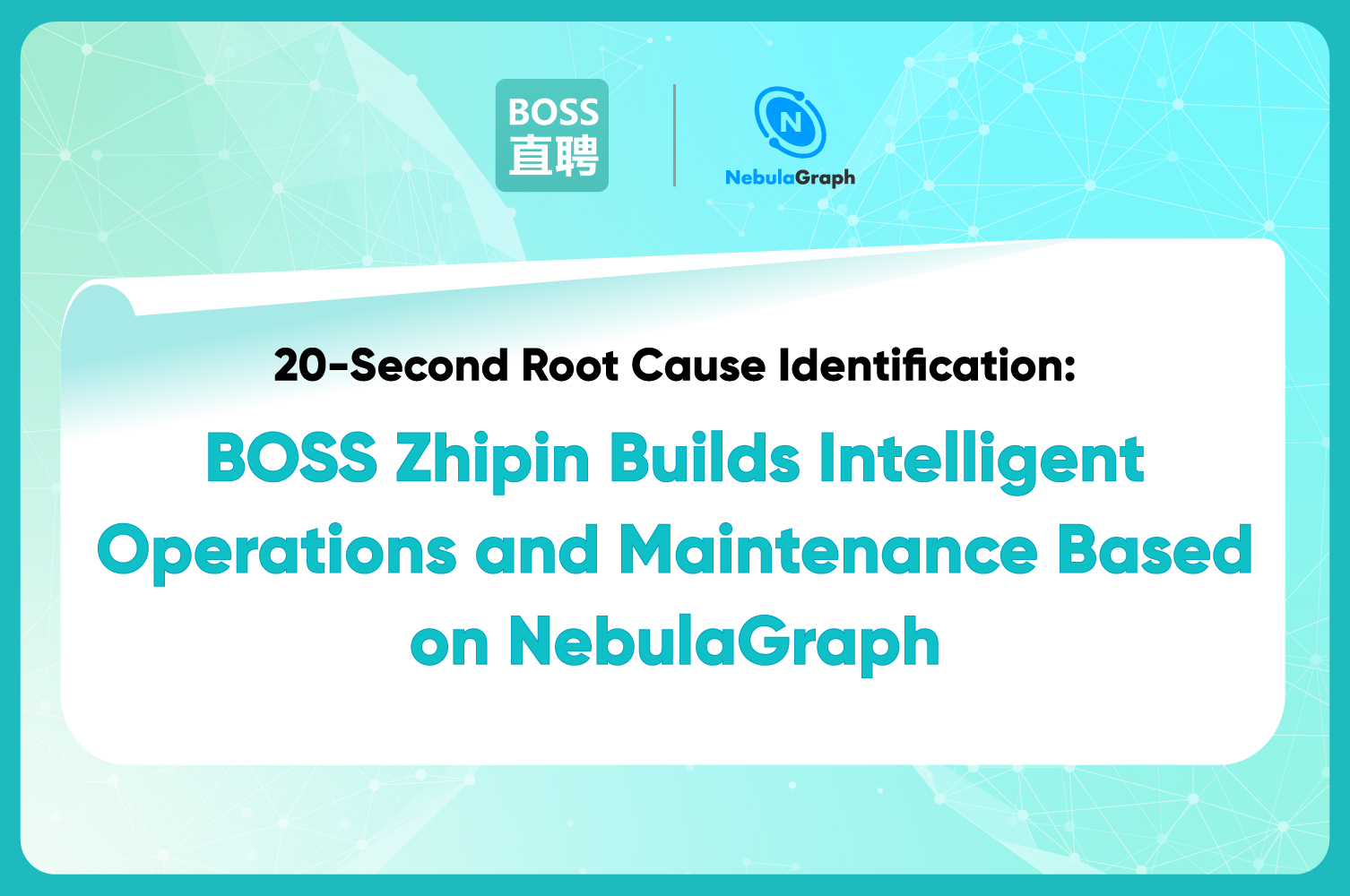Community
Pick of the Week at NebulaGraph - Import data from Neo4J or JanusGraph to NebulaGraph

Normally the weekly issue covers NebulaGraph Updates and Community Q&As. If something major happens, it will also be covered in the additional Events of the Week section.
Events of the Week
- NebulaGraph was invited to the TNP Database Conference.
TheNextPlatform is a future-oriented technology platform that delivers cutting-edge technology to tech-decision makers like CIOs and senior architects. NebulaGraph, as a representative of open-source distributed Graph Database technology, was invited to the Database Event online conference hosted by the platform. Sherman Ye, founder and CEO of Vesoft Inc., which is the commercial entity behind NebulaGraph, spoke with TheNextPlaform about the value of graph databases to enterprises. Database experts from Google, MongoDB, OmniSci, and other vendors also attended the conference.
- NebulaGraph supports importing data from Neo4J or JanusGraph.
NebulaGraph Exchange (formerly known as Spark Writer) now supports importing data from Neo4j and JanusGraph to NebulaGraph. After connecting to Neo4j/JanusGraph, run the following command to import data with NebulaGraph Exchange.
$SPARK_HOME/bin/spark-submit --class com.vesoft.nebula.tools.importer.Exchange --master "local[10]" target/exchange-1.0.1.jar -c /path/to/conf/neo4j_application.conf
NebulaGraph will provide specific guides in its official documents about the principles and configurations.
NebulaGraph Updates
The updates of Nebula in the last week:
• Fixed an issue where scanVertex and scanEdge get no return after configuring enable_multi_versions. For more information, see https://github.com/vesoft-inc/nebula/pull/2312.
• Fixed an issue where USE SPACE and FIND PATH could not be used together in some cases. For more information, see https://github.com/vesoft-inc/nebula/pull/2303.
• Fixed an issue where a task to create a snapshot could be triggered by accident. For more information, see https://github.com/vesoft-inc/nebula/pull/2316.
Community Q&A
Q: How to install NebulaGraph without connecting to the Internet?
A: If you cannot connect to the Internet while compiling the NebulaGraph source code, you have to manually download the required tools and dependencies in advance, including the GCC compiler in the NebulaGraph repository, third-party libraries, and CMake. Then, copy all these to your host. You can find the step-by-step instructions below.
- Download the following files on a host that can connect to the Internet.
_Although we use the command line to demonstrate, you can download these files through a browser._
a. Download GCC
1) For RedHat or CentOS users:
$ wget https://oss-cdn.nebula-graph.com.cn/toolset/vesoft-gcc-7.5.0-CentOS-x86_64-glibc-2.12.sh
2) For Debian or Ubuntu users:
$ wget https://oss-cdn.nebula-graph.com.cn/toolset/vesoft-gcc-7.5.0-Debian-x86_64-glibc-2.13.sh
b. Download CMake.
$ wget https://cmake.org/files/v3.15/cmake-3.15.5-Linux-x86_64.sh
c. Download third-party libraries.
$ wget https://oss-cdn.nebula-graph.com.cn/third-party/vesoft-third-party-x86_64-libc-2.12-gcc-7.5.0-abi-11.sh
Copy the preceding packages to your host that cannot connect to the Internet.
Install GCC.
- For RedHat or CentOS users:
$ sudo bash vesoft-gcc-7.5.0-CentOS-x86_64-glibc-2.12.sh
- For Debian or Ubuntu users:
$ sudo bash vesoft-gcc-7.5.0-Debian-x86_64-glibc-2.13.sh
- Enable GCC
$ source /opt/vesoft/toolset/gcc/7.5.0/enable
- Install CMake
$ sudo bash cmake-3.15.5-Linux-x86_64.sh --skip-license --prefix=/opt/vesoft/toolset/cmake
- Add the bin directory of CMake to the PATH.
$ export PATH=/opt/vesoft/toolset/cmake:$PATH
- Install third-party libraries.
$ sudo bash vesoft-third-party-x86_64-libc-2.12-gcc-7.5.0-abi-11.sh
Recommendation for You
Performance Comparison: Neo4j vs NebulaGraph vs JanusGraph
The Tencent Cloud team made a multi-dimensional comparison among three of the most popular open-source graph databases. The analysis is of great value and may be quite useful for you.